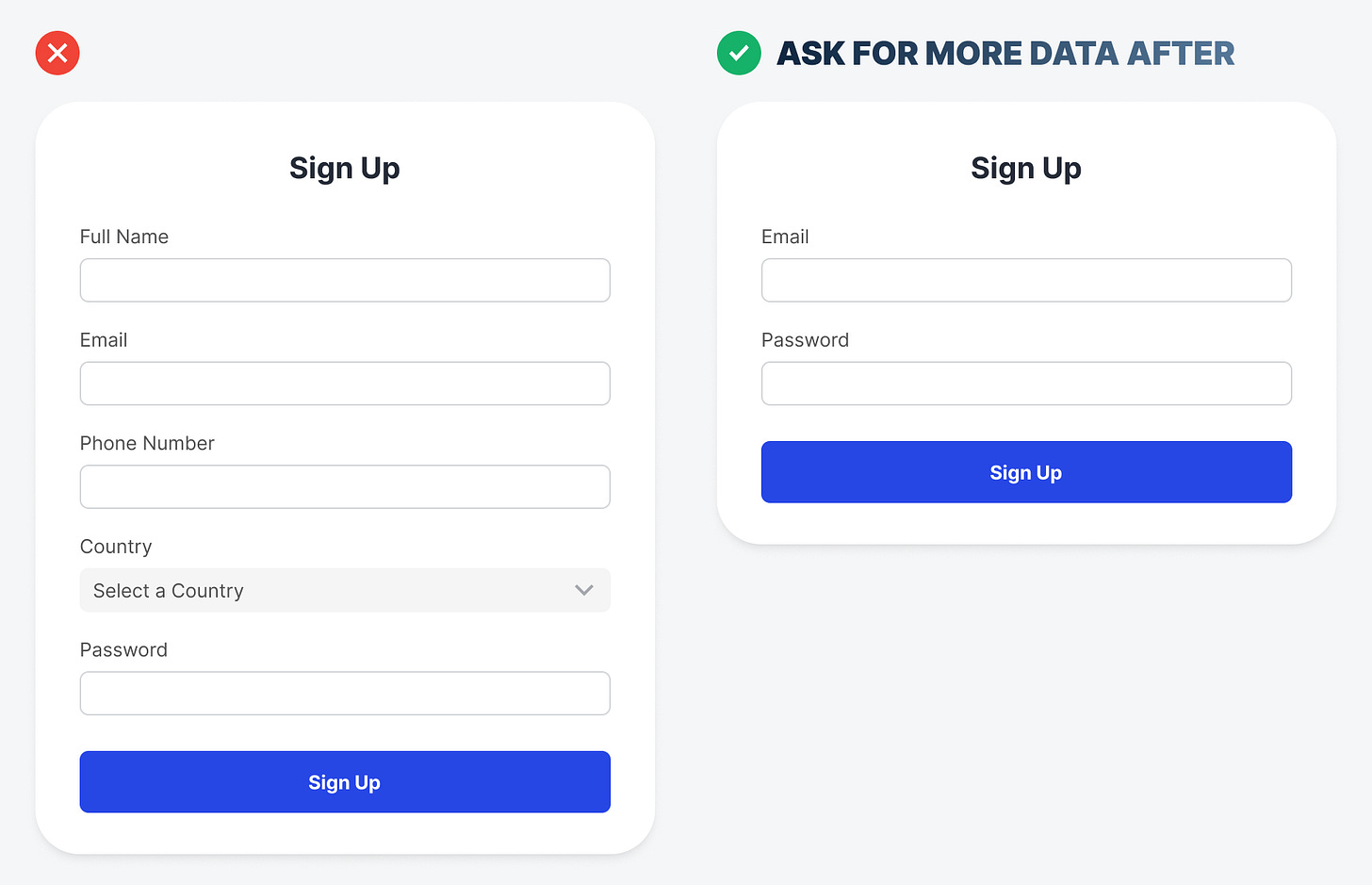The sign-up form is the key that unlocks the door to your user experience. Users cannot fully utilize most apps without completing this step. If your sign-up form is a struggle to fill out, they won't bother wasting their time.
There are ten best practices you should follow to minimize this friction. An exceptional sign-up form that converts well follows all these best practices. How many does yours follow?
1) Ask for More Data After
You don't need to ask for everything on the sign-up form. It's better to request more data after users have finished signing up for an account. This keeps the form fields minimal, so they won't experience a high cognitive load.
The only fields your sign-up form needs are "Email" and "Password." Everything else can be asked after signing up when they set up their account or profile.